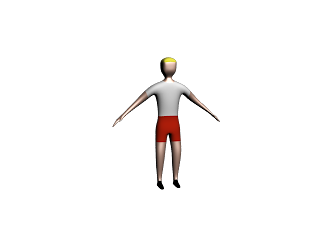
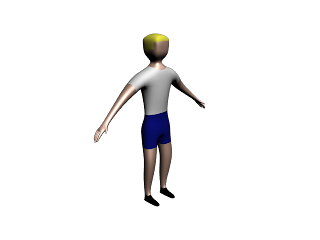
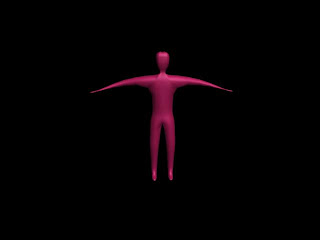 This is a Model of a person i made to go on my bike to put a biped in and use in my scenes...
This is a Model of a person i made to go on my bike to put a biped in and use in my scenes...i have made a model of a human for my bike to cycle through essex...
 Using the same techniques as the tyre tread i applied the same to the grips on the handel bars
Using the same techniques as the tyre tread i applied the same to the grips on the handel bars to creat this wheel on the bike i used illustrator to create the shap that i need to get as it was quiete a complcated shape to make so i need to imoport it in and change it to editable poly to extrude and then pply to my model.
to creat this wheel on the bike i used illustrator to create the shap that i need to get as it was quiete a complcated shape to make so i need to imoport it in and change it to editable poly to extrude and then pply to my model.To create the material of the metal on the bike i went to render setup> common> assign render> and change two of the settings to mental ray to give you a more selection of materials...
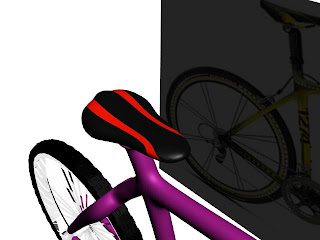
i found this tutorial online which helped me develop some new skills ...
http://www.3dm3.com/tutorials/bicycle/
Bike Progress
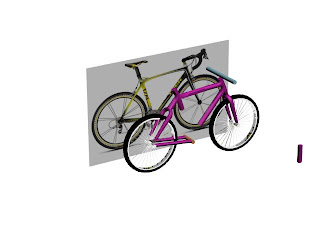
Using The Symmetry tool i cut the bike in half to make it easier to edit and i learnt a new thing using the symnmetry how to weld it together by editing the weld threshold which is somthing i never did before jus by playin about with the icons...
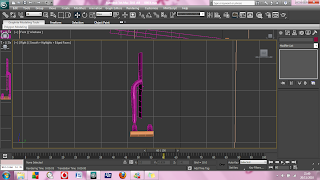
inner wheel used a star helix to create a shape and then used the loft tool to make it 3d :) using the options i then sorted out how many spikes i wanted and the shaped it adding raduises to the sline then convertied it to an editable poly and then extruded the face to make it 3d.
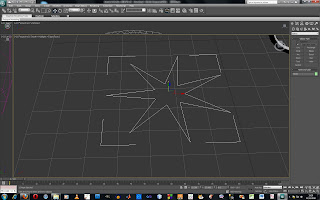
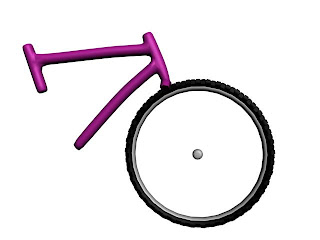



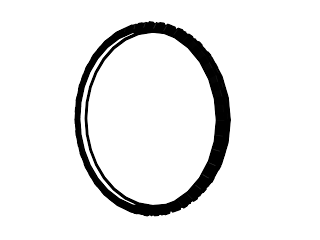 This was my first attempt at making a tyre there was lots of different ways to make it i used a cylinder and used the bevel and extrude tools to create the tyre tread... then i added another cylinder inside to creat a more 3d effect..
This was my first attempt at making a tyre there was lots of different ways to make it i used a cylinder and used the bevel and extrude tools to create the tyre tread... then i added another cylinder inside to creat a more 3d effect..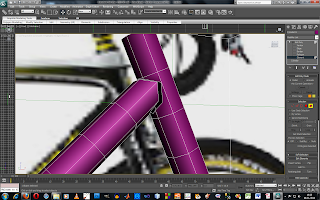
i found a way to connect the cylinders better and more acuratly i have decided to use the same cylinder using the same size amount of polygons so there all the same sizes and they will match up correctly and then alline them up so that they are even and then using the cut tool cut around the cylinder for where i want to join them and then using the vertex tool and snap the vertexs together so that i am then able to weld them together to creat my shape of my bike...
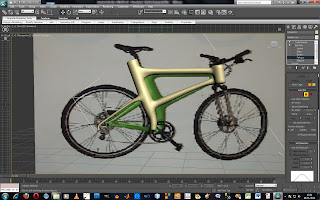 This was my first attempt at trying to model a bike but this didnt come out very well as i didnt reali think about the amount of pollys i was using in the cylinder which made it hard to model as the cylinders where all different sizes.... so i decided to restart my model of the bike and find a better way to connect the cylinders together to get a nice welding shape!
This was my first attempt at trying to model a bike but this didnt come out very well as i didnt reali think about the amount of pollys i was using in the cylinder which made it hard to model as the cylinders where all different sizes.... so i decided to restart my model of the bike and find a better way to connect the cylinders together to get a nice welding shape!
Cycling Through Essex...



No comments:
Post a Comment