i have used a image of a nice scenic place the hylands park for the background of my cycling image on a plane..
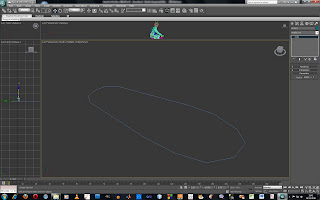
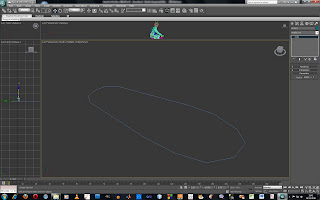
i realised when i finally got my bike moving i needed a bike chain :(.... so i decided to make a quick mock up of a chain and use a spline and then using the sweep tool to create a 3d shape i also edited it using the settings to change the sizes and then applied my material to move it didnt need to be animated as it did not notice as i played my animation...
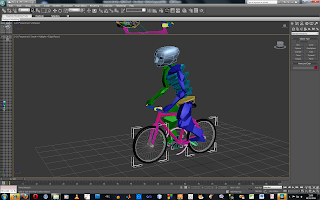
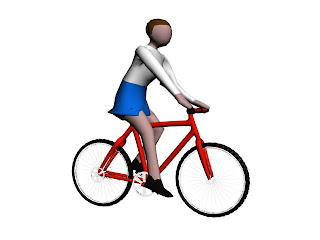 i fixed the women on the bike but the model was a bit dogy so i used the guy instead as i moved the women using the biped some of the polygons where sticking out, i think its because when it was being attached to the biped it must have left one of the vertices out.
i fixed the women on the bike but the model was a bit dogy so i used the guy instead as i moved the women using the biped some of the polygons where sticking out, i think its because when it was being attached to the biped it must have left one of the vertices out.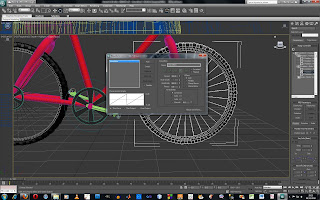 To animate the wheels i grouped all the spokes and tyres together and then i used the Motion tab> assign controller. Expanded the Y rotation to change its controller type. i used a new tool called waveform controller to adjust the settings and get it spinning 360 on the Y axis.
To animate the wheels i grouped all the spokes and tyres together and then i used the Motion tab> assign controller. Expanded the Y rotation to change its controller type. i used a new tool called waveform controller to adjust the settings and get it spinning 360 on the Y axis.
To animate the bike i had to change the design of the pedal as it was making it difficult for the pedals to rotate. to do this i added 3 splines to the middle and using the link tool i linked the pedals to the middle of the bike to make them spin together. To make sure it was correct i went to the Utility panel > more > Link inheritance.



No comments:
Post a Comment